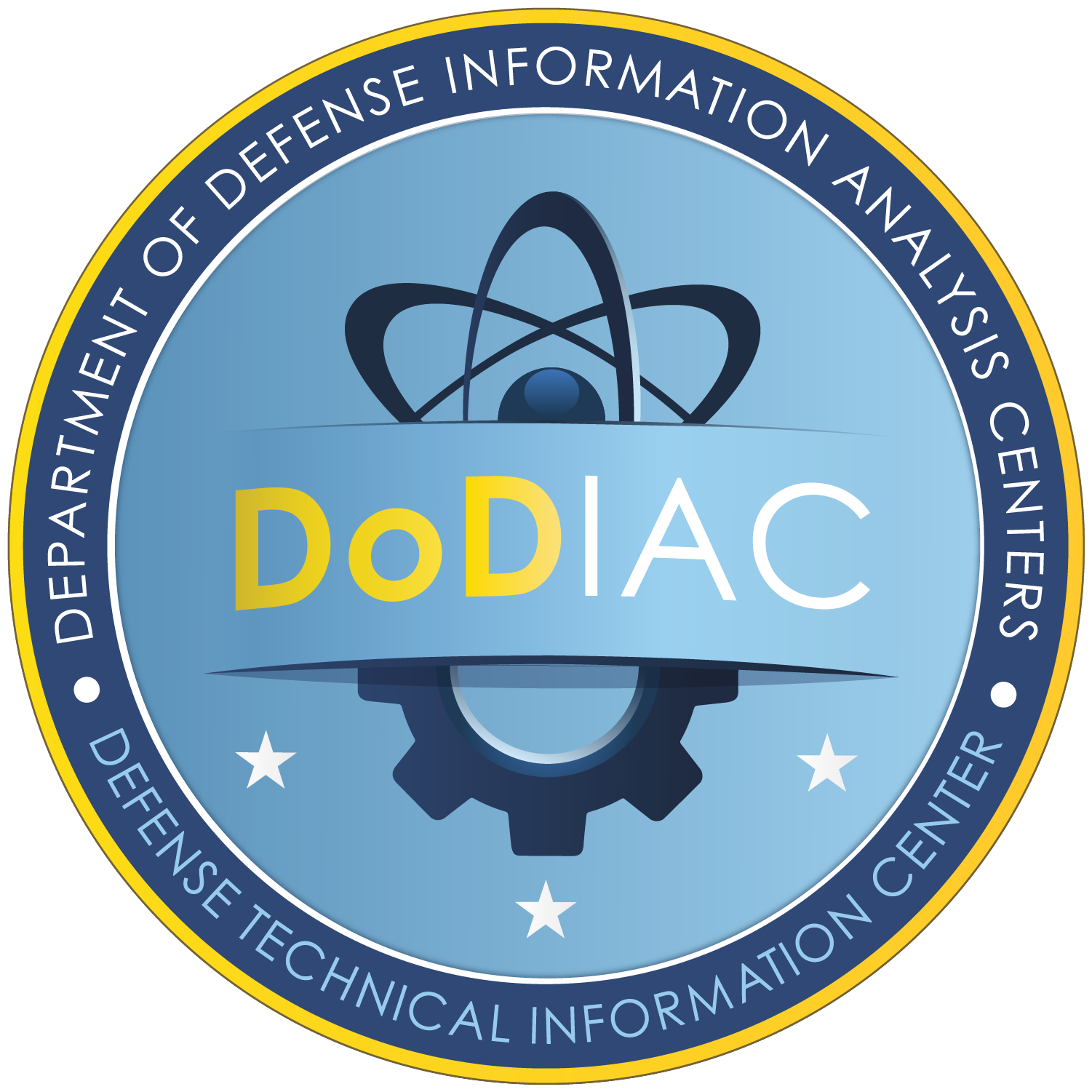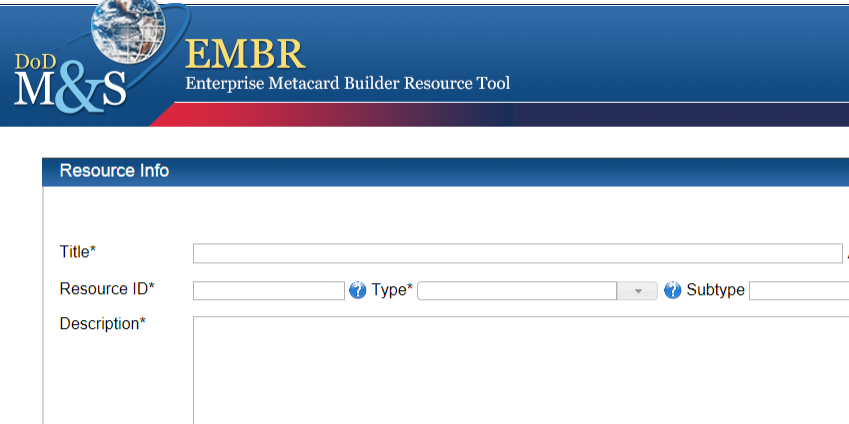Deployment Concept
The Defense M&S Catalog and its integrated EMBR capabilities are hosted at a central computer facility. User organizations who become contributors to the M&S Catalog are assigned a logical partition of the EMBR database, and this partition remains under their local control. With the integrated tools, this partition becomes the contributing organization’s work area for the purpose of managing M&S metadata and data products and collaborating among the organization’s M&S practitioners. At the option of the local organization, metacards can be published to the M&S Catalog, becoming discoverable from there throughout the DoD.
Experience has shown that where the anticipated benefits of discovery and reuse have been best realized is among M&S practitioners who share a common understanding of a related family of systems or who share common technical methodologies. These conditions are most commonly found within organizations whose M&S activities are focused either on related systems, related technical methodologies, or both. Examples include Program Executive Offices, Defense laboratories, training centers, and so on.
For this reason the M&S Catalog deployment concept is designed to deliver value to local user organizations such as these. The EMBR toolkit integrated with the M&S Catalog was originally designed for, and was initially used by, just such organizations for the purposes of creating, modifying, and storing metacards, managing M&S data products, and collaborating among M&S practitioners within those organizations. These are the elements of successful discovery and reuse.
Integration of EMBR as a component of the M&S Catalog enables a two-component concept of operations known as “local management, enterprise discovery.” The EMBR toolkit delivers intrinsic value to local user organizations in the form of information management tools to immediately enable local discovery and reuse. The intrinsic value of the tools is alone incentive for organizations to adopt them. At the same time the M&S Catalog provides free, redundant, and fully IA-compliant backup for the local organization’s metadata records. The marginal cost for an organization to publish its holdings to the M&S Catalog, and thus make them discoverable enterprise-wide, is near zero: it is a matter of a few mouse clicks.
Thus the Defense M&S Catalog deployment concept is to establish and grow a constellation of M&S practitioner organizations all benefiting individually from the immediate value of the EMBR toolkit, and all selectively publishing their records to the M&S Catalog in order to gain the benefit of free, IA-compliant, redundant storage. As the number and variety of the contributing organizations in the constellation grows, it becomes more likely that individuals or groups of M&S practitioners in one organization will share an understanding of similar systems or common technical methodologies with those of other organizations. In this way it is anticipated that the benefits of discovery and reuse can be propagated from the local level to the enterprise level.
The M&S Catalog deployment concept is illustrated in Figure 2.
Organizational Considerations
Adoption of the Defense M&S Catalog as an information management tool within an organization requires no additional personnel and no advanced training. Modeling & simulation practitioners typically have sufficient computer skills to exercise the Catalog’s capabilities with only slightly more than the amount of familiarization typical for general-use software. Catalog training materials are available online, and a help desk is available for particular needs.
Adoption of the Defense M&S Catalog requires no organizational changes. However, adoption has been found to sometimes prompt organizational modifications in order to take best advantage of the benefits of local management. The particular modifications are at the discretion of the adopting organization and will vary depending on size, scope of M&S activities, and a variety of other factors. As an example, Figure 3 is a schematic of the internal establishment of an M&S integrated product team (IPT) by a Program Executive Office that was an early adopter.
The role of the IPT is coordination among the elements of the organization. It conveys the Program Executive Officer’s intent to achieve internal savings through discovery and reuse, elimination of duplication of effort, and other means, so that savings in one element can be redirected to emerging needs in another. The management and collaboration tools available in the EMBR component of the M&S Catalog provide the technical means to gain visibility into how M&S assets are being used across the organization, thus giving the IPT members the ability to discover opportunities for cost savings and other improvements in efficiency.
 Figure 3 – Organization of an M&S IPT
Figure 3 – Organization of an M&S IPT
User Features
There are many new features that Defense M&S Catalog users will find useful and convenient. The two most apparent and perhaps consequential are the revised user interface and the capability to create and publish metacards directly from the user’s desktop.
User Interface
The user interface of the previous version of the M&S Catalog was relatively complex and could not be simplified due to limitations in the software. It essentially presented the user with a menu comprising nearly the entire metadata schema, scores of terms from which the user could select. There was also a simple keyword search pane, but the “real estate” of the screen was so dominated by the array of terms from the metadata schema that first-time users were generally overwhelmed and hesitant to proceed.
The new user interface is similar to internet search engines available online and with which everyday users are familiar. It is a simple keyword search pane. Typing one or several keywords and pressing “Enter” is all that is required. The Catalog searches its records for each instance of the keywords and returns the appropriate records, just as internet search engines do. There are additional features for more experienced users to narrow search results, but to get started using the Catalog requires no more computer expertise, no more modeling and simulation experience, and no more knowledge of metadata schema than ordinary computer users these days already possess. Figure 4 shows the home page of the new Defense M&S Catalog.
 Figure 4 – Defense M&S Catalog Home Page
Figure 4 – Defense M&S Catalog Home Page
Metacard Builder
Among the features most requested from users during the requirements gathering phase for the new Catalog was the ability to create and publish metacards without intervention of the Catalog support staff, as was previously required. This has now been achieved by integrating into the Catalog a suite of tools called the Enterprise Metacard Builder Resource (EMBR). The EMBR tools are accessed by opening the “Contribute” tab on the Catalog home page. Full instructions are included in the User Guide (see “Additional User Resources,” below), but many users find they can perform basic EMBR operations intuitively.
Among those is creation of a new metacard. The EMBR tool that facilitates this is a simple on-screen template similar to many such templates in common use today by internet businesses. Required fields are marked with an asterisk and, when appropriate, fields are equipped with drop-down menus. The number of required fields is small—only seven—so that a valid metacard can be created in just a few minutes.
When complete, simply pressing a “Save” button puts the metacard in the user’s local EMBR library. The resulting metacard is automatically created in MSC-DMS without requiring the user to know anything at all about metadata schema. Figure 5 shows the top portion of the online metacard builder form.
Local Management of Metacards
Once created, metacards reside in the local user’s organizational partition of the EMBR database and are visible to other users in the local organization, but they are not yet visible throughout the DoD via the Catalog. Publication of metacards to the Catalog, allowing them to be discovered throughout the Department, is at the discretion of the user organization; the Catalog does not “crawl” the EMBR database looking for new metacards.
When the originating organization decides to publish metacards to the Catalog, this is very simply achieved from the EMBR home page by selecting a check-box next to the metacard title and clicking a “Publish Resource to Catalog” link. Within an hour the metacard will appear in the Catalog holdings and is visible by all other Catalog users.