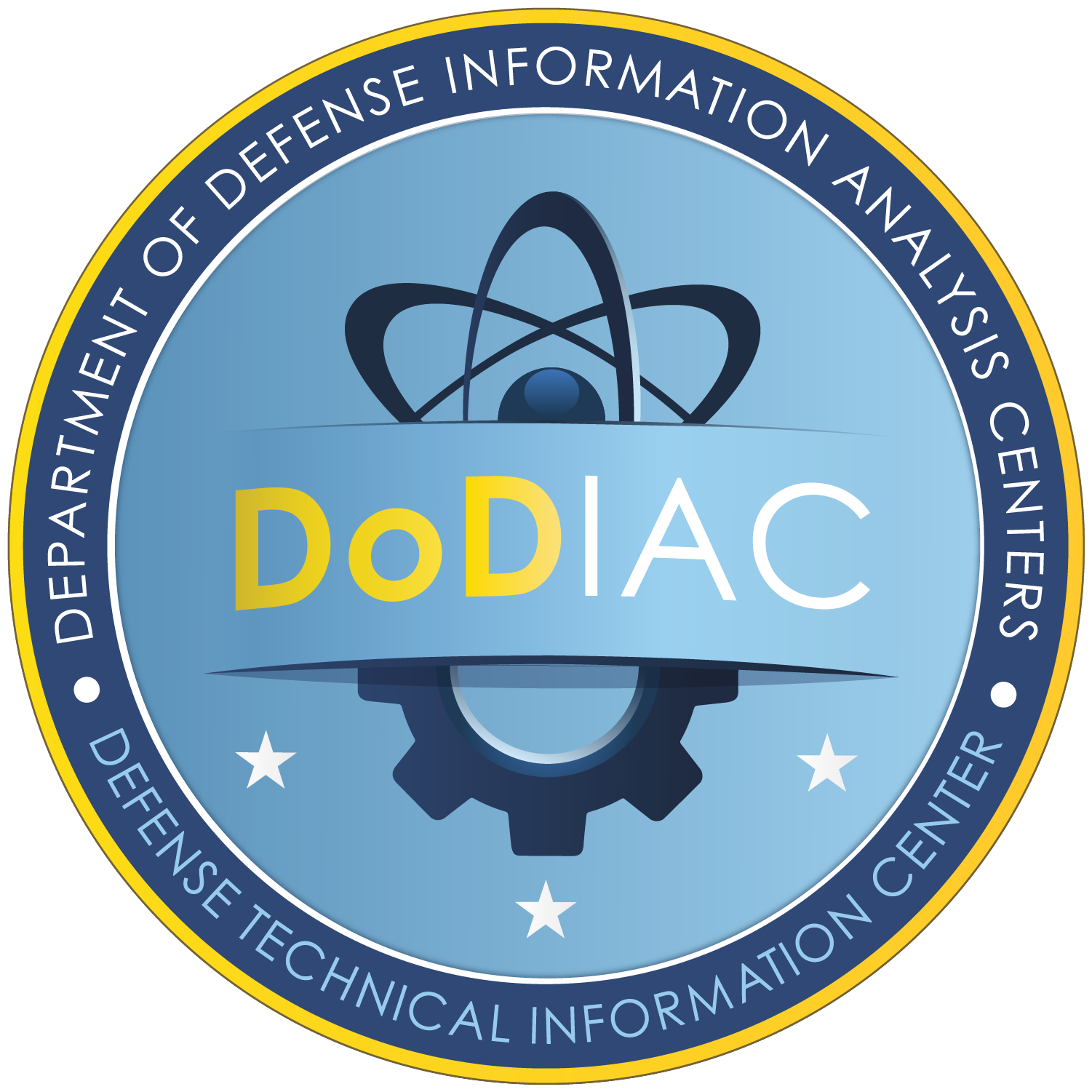Searching Function with Output Statistics
To select a subset of the projects in the toolkit for analysis, users can use the query parameters for software size (specific value with an optional ± range, application domain, primary development language, and operating environment. User queries can specify one or more of these query parameters using the fields shown in Figure 2 . The toolkit returns an aggregated response to the user query based on the toolkit records that match the specified parameters. Note that in order to protect the identity of the specific projects in the toolkit, results are provided only for those queries that result in at least four records with no one organization providing more than 50% of the data points.
After the user inputs the query conditions, and clicks on “Search”, the statistics results (Average, Median, Min, and Max) and more direct visualization such as bar charts or pie charts for all the measures (Productivity, Size, Effort, Duration, Peak Staff, SW Effort Distributions, Staff Experience Distribution, CMMI Level, Operating Environments, Developing Process, Primary Language) are displayed for those projects for which the data is available. Figure 3 illustrates the format of this output using random test data.

Figure 2. Searching Function